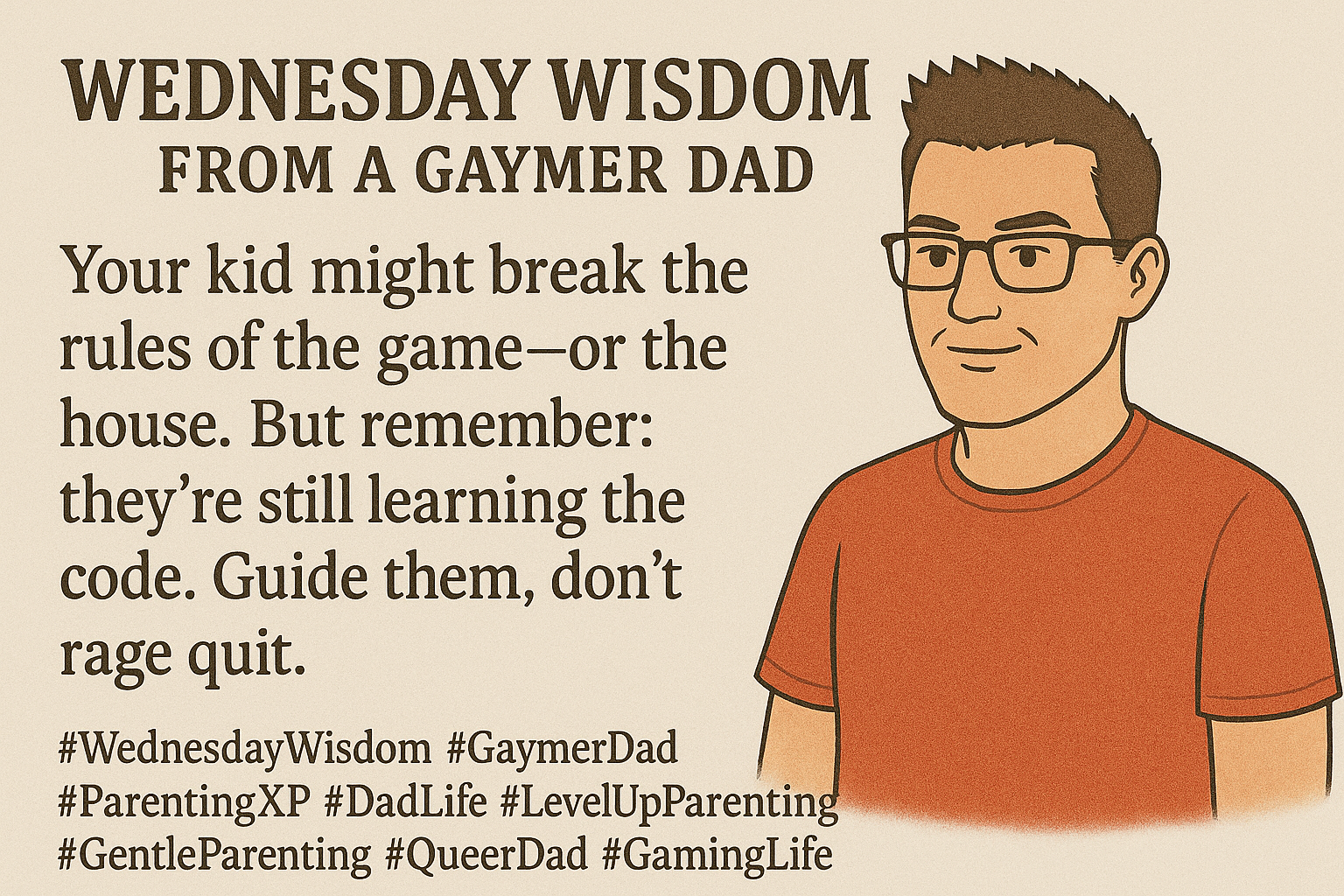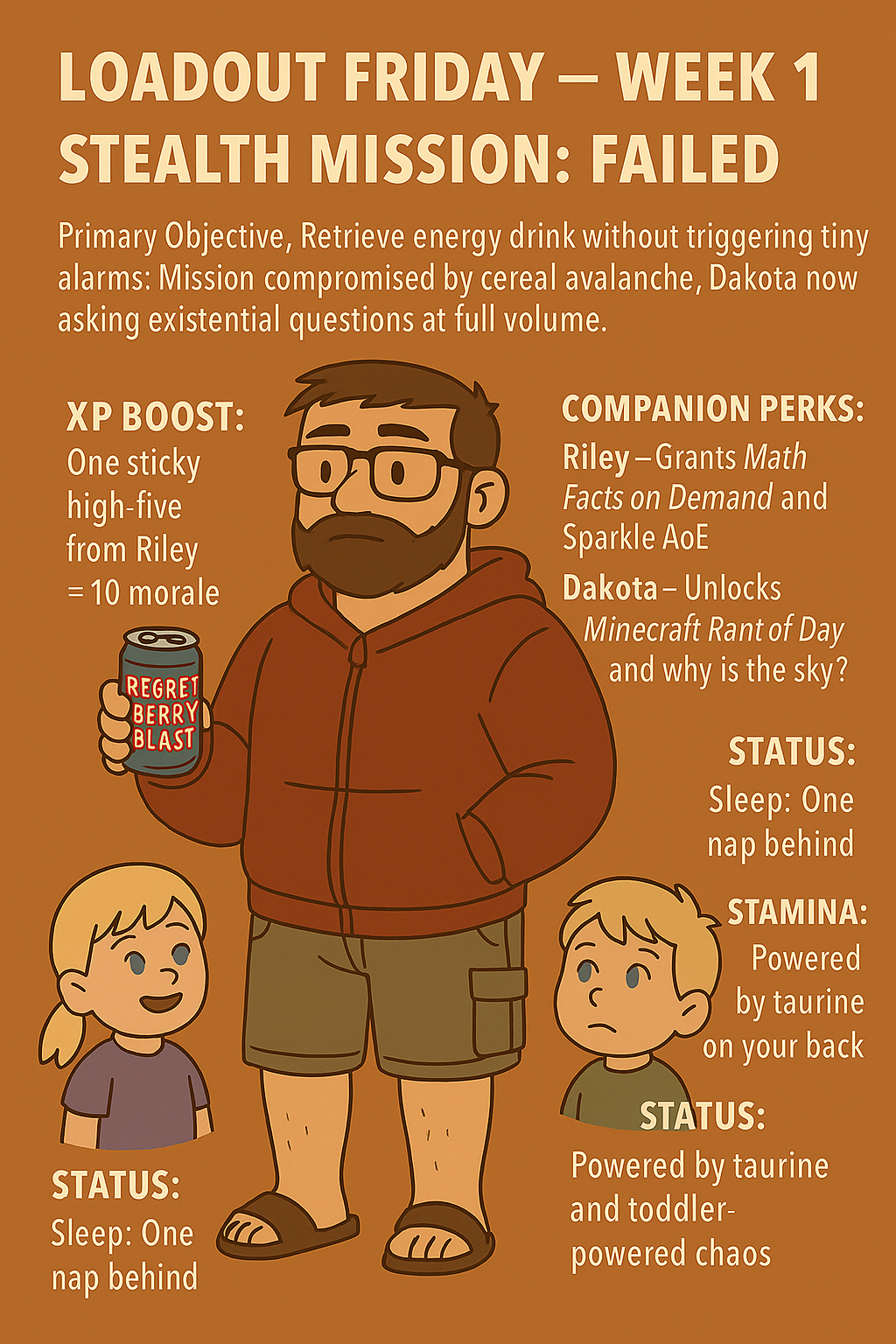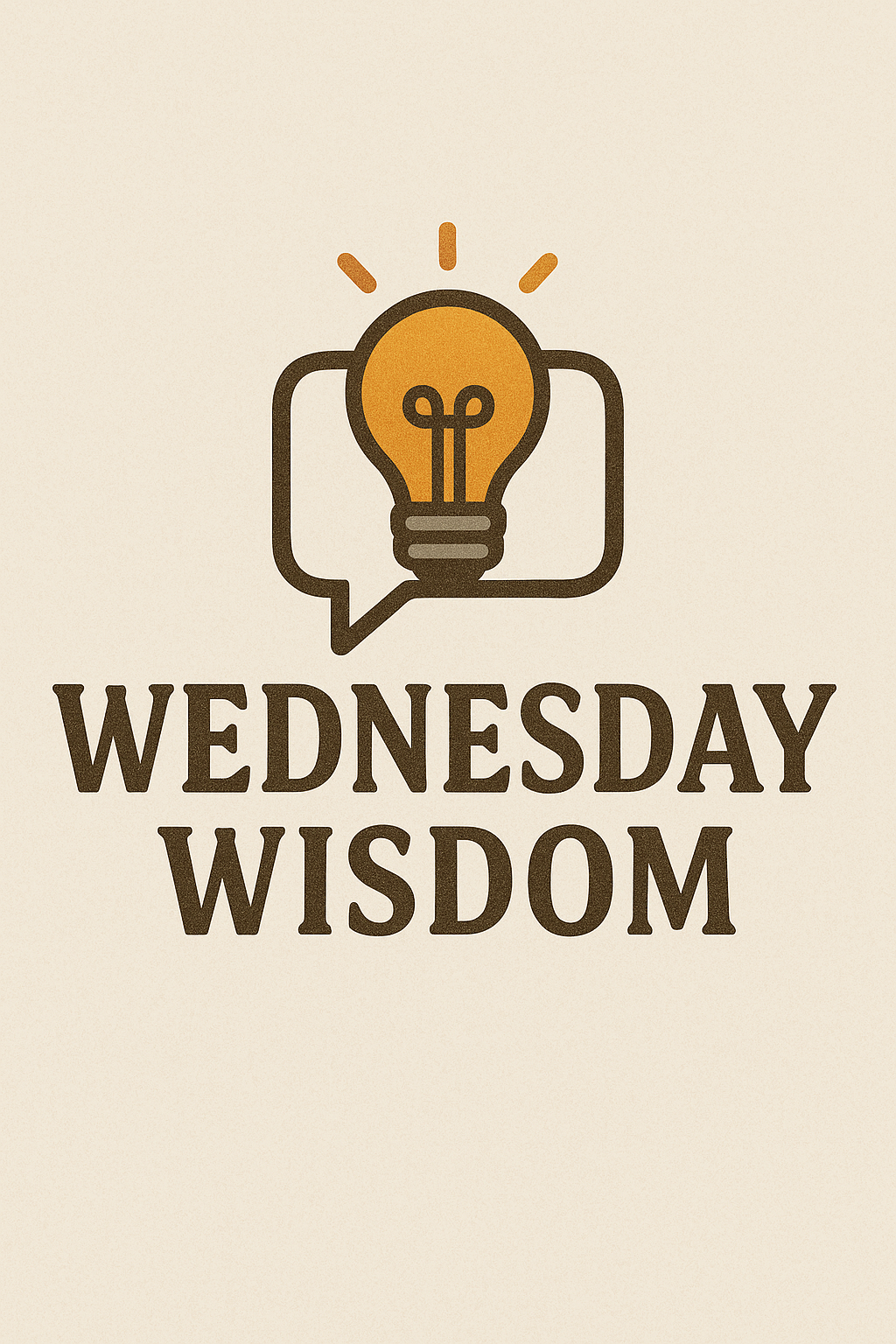-
Entries
14 -
Comment
1 -
Views
26352
About this blog
Blogs from the Gaymer Dad Series
- View a category
- Blog
- Saturday Co-Op Mode
- Patch Notes
- Screenshot Tuesday
- Wednesday Wisdom
- Dad Joke
- Friday Loadout
Entries in this blog
- 0 Comments
- 10970 views
- 1 Comment
- 1837 views
- 0 Comments
- 2033 views
- Paul in Patch Notes
- 0 Comments
- 1605 views
- 0 Comments
- 1456 views
- 0 Comments
- 2314 views
- Paul in Patch Notes
- 0 Comments
- 1437 views
- 0 Comments
- 1937 views
- 0 Comments
- 1265 views
- 0 Comments
- 815 views
- 0 Comments
- 852 views
- 0 Comments
- 1257 views