Exciting news! Aethro has officially integrated Google AdSense across all of our company websites, including Aethro Listings, Aethro Gaming, and more. This move is part of our ongoing effort to enhance revenue streams while maintaining a high-quality user experience.
We understand that ad placement can impact usability, so we’re reaching out to our community for feedback. Are the ads positioned in a way that feels natural? Do they disrupt navigation or content visibility? Your input will help us fine-tune the layout to ensure a seamless experience for everyone.
Let us know your thoughts in our Discord community or by reaching out via our website. Your feedback is invaluable as we continue to grow and improve Aethro for all users!
Stay tuned for more updates and improvements coming soon!
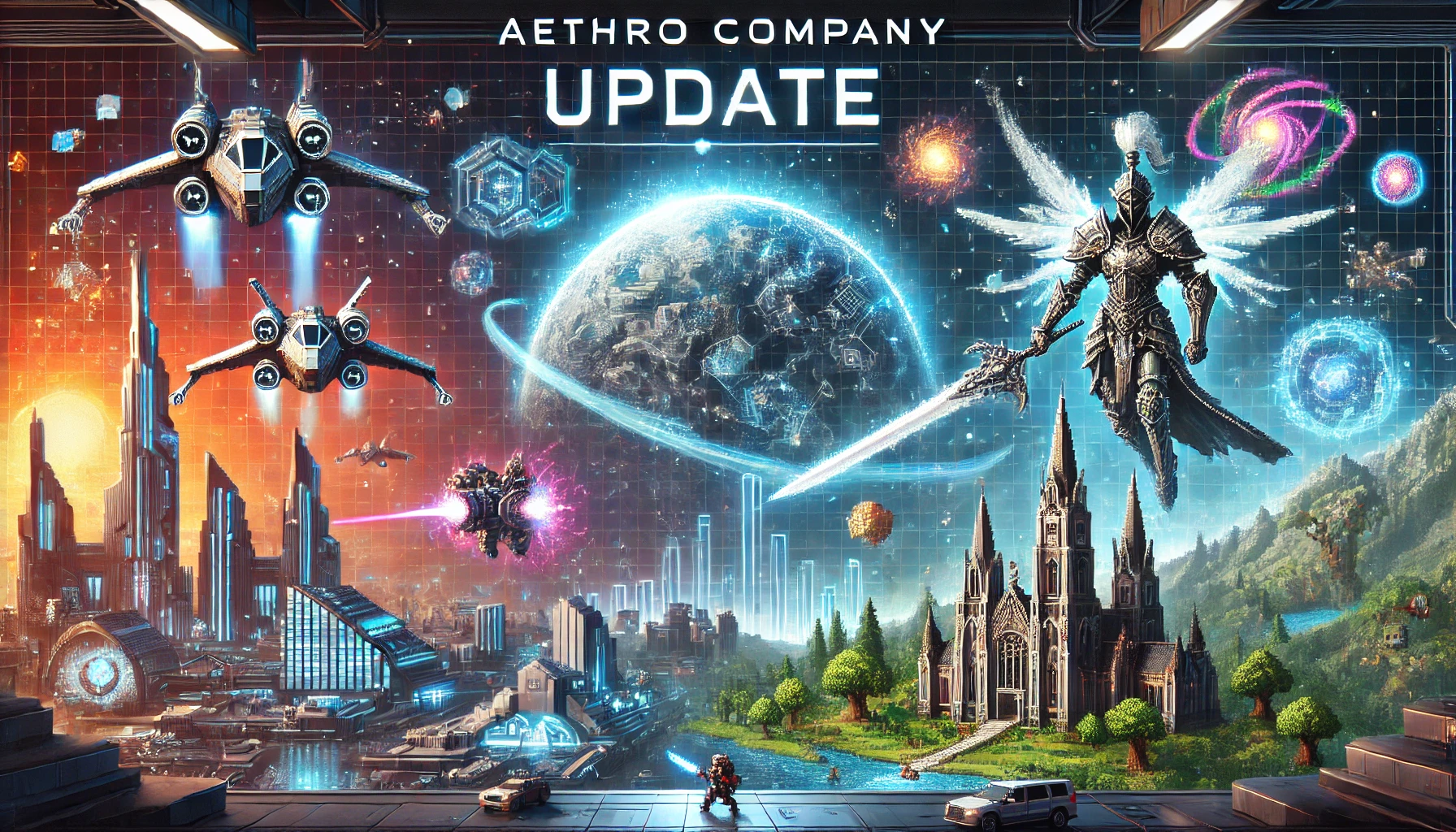

(1).png.7c93911161853891406b04089c2c1bba.png)

.png.4508e3abc332c870e8b6a00408c0e5f8.png)
Recommended Comments