The Shadows of Aethro Forge server just got a serious upgrade with six new mods from CurseForge, unlocking new mechanics, deeper progression, and full-blown space travel. Plus — the world border has been expanded so fresh terrain can generate, giving you full access to all the new content.
Here’s what’s new:
🔮 Mystical Agriculture
Grow anything: ores, mob drops, gear materials. It’s farming on steroids.
🪙 Create: Numismatics
Mint your own money with automated coin crafting. Trade systems? Now possible.
🏰 Heralds II (Heralds: Legion)
Custom banners and heraldry to give your colony its own identity.
🎁 Mob Loot Bags
Mobs now drop random loot bags. PvE just got more chaotic and rewarding.
🪐 Ad Astra
Rocket tech, oxygen systems, and planetary exploration — the entire solar system is now in play.
📦 Lootr
Dungeon loot is now instanced per player. No more “first come, first steal.”
🌍 World Border Expansion
We’ve officially expanded the world border to open up new terrain generation. This means:
New structures can spawn
New ores and crops can generate naturally
Exploration just got way more rewarding
🧭 Update your modpack now to access everything:
🔗 https://l.aethro.net/forge-pack
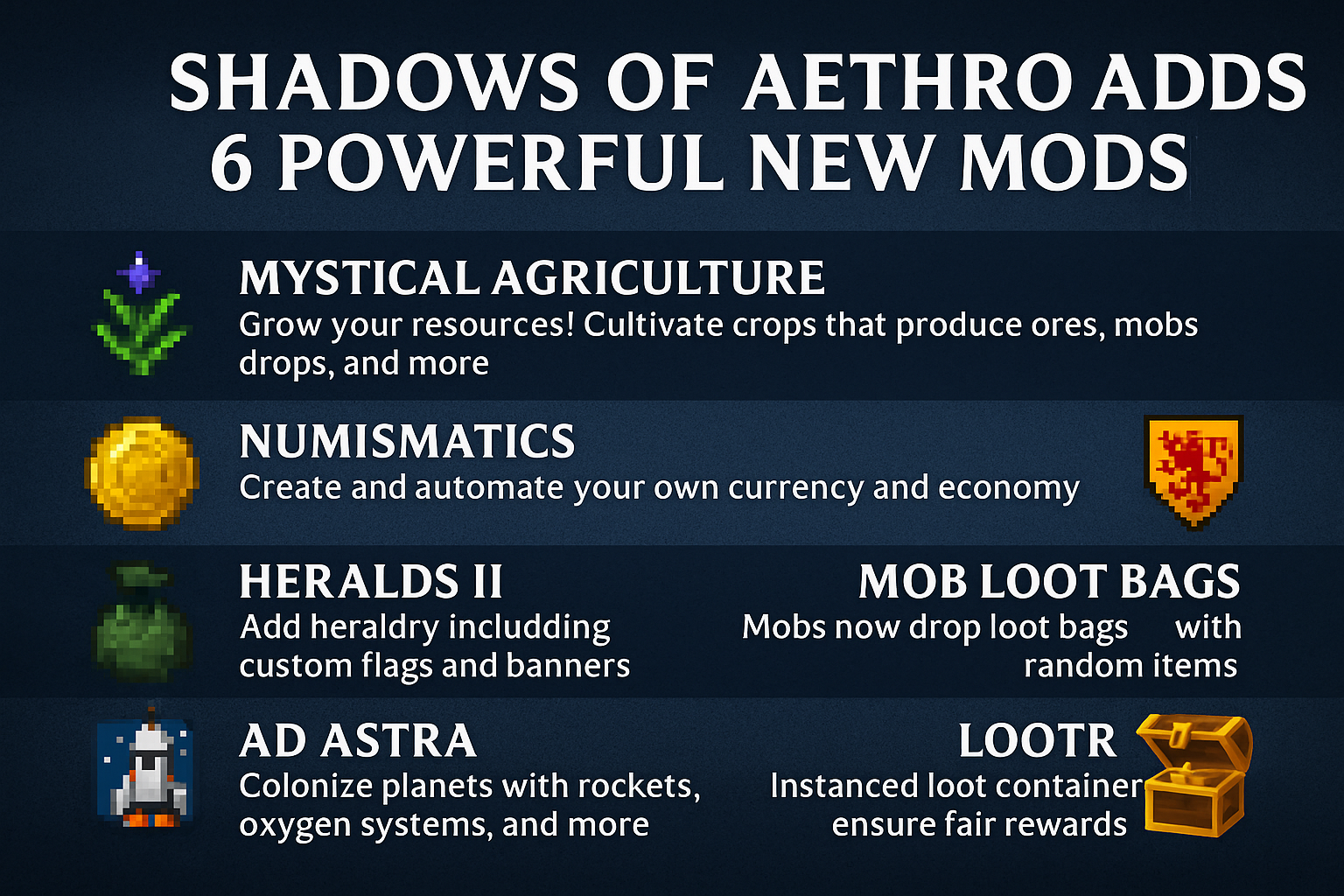

.png.4508e3abc332c870e8b6a00408c0e5f8.png)


Recommended Comments