- Priority: Low
- Status: Denied
Experiencing random lag spikes during gameplay, occures when breaking/placing/opening UI. my speed test came back good (160 download/80 upload) so im assuming server issue. Ran ping command in cmd prompt, spikes corralated to in game interactions in real time. when off server no spikes. replication needed on another connection.

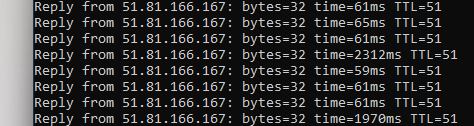
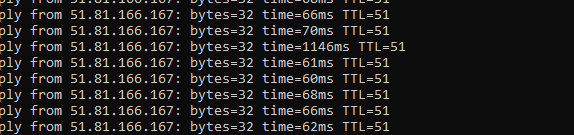
Recommended Comments
Please sign in to comment
You will be able to leave a comment after signing in
Sign In Now